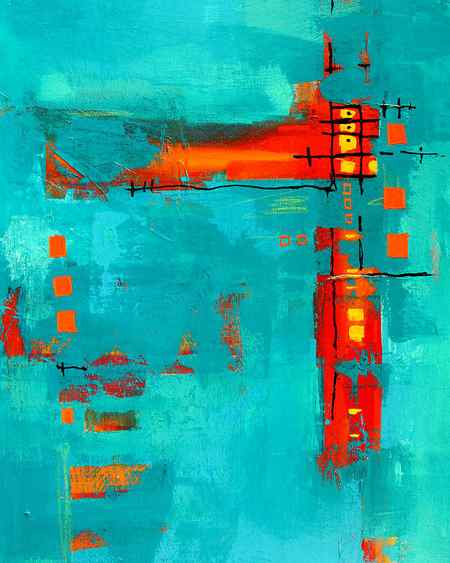Advertisers & Affiliates
Step-by-step oil painting tutorial for beginners
You are using an outdated browser. Please upgrade your browser to improve your experience.

Bill Martin’s Guide

Bill Martin’s Guide to Oil Painting was designed and written by the Visionary Art master. The words and images on these pages are his, just as he left them, before his passing on October 28, 2008.

Painting has been one of my life’s greatest sustaining pleasures. It has enlarged my world. My goal here is to share that pleasure with you and to see painting bring out the world of creativity within you!
Oil paints have been most artists’ first choice for hundreds of years, with good reason. The colors are gorgeous, you can do anything with them and they last forever. Oil paint is slow drying so you can remove what you don’t like while it’s wet or you can paint over it when it’s dry. Oil paint is easy to use once you learn the basics. I’ve taught beginners to masters and I’ve learned that everything builds on just a few basic concepts that I will show you here.
This web site is set up to take you step by step to a finished painting.
- First learn about the materials you will need to get started.
- Next learn a little basic information in easy steps.
- Finally use these concepts as you paint the four exercises with me on your own canvases.
- You will then have the skills to paint anything you can see or imagine.
© Copyright Bill Martin 2007-2014 • PO Box 511, Albion, CA 95410 • [email protected]

Advertisers & Affiliates
Bill Martin Recommends:
Main Steps
- Sketch out the basic shape and shadows using the pencil tool (or any tool you like! It’s only there to guide your oil brush and won’t be visible by the end)
- Add a new layer and block out the basic colors and shadows using the oil brush. Use 30-50% Thinners and 100% Loading for smooth, even coverage.
- Blend it together, then go over everything building up detail with a thicker brush (lower the Thinners – or not, if you prefer more control! It will just take more strokes to build up paint).
- Smush all thick paint with the palette knife and tidy any remaining details
- Edit the background and add any background details
[justified_image_grid ng_gallery=24]
Watch the live painting process
Tip: You can slow down the playback or turn off the annotations by clicking the YouTube settings shortcut in the bottom right of the video screen.
Software: ArtRage 4
Tools Used: Pencil, Oil Brush, Palette Knife
Music: www.bensound.com
Related Resources
- The Oil Brush Settings in ArtRage 4
[fp_carousel width=”940″ height=”200″ items=”5″ num=”-1″ speed=”600″ cat=”Tutorials” orderby=”date” post_type=”post”]
For more help with using ArtRage, check out the ArtRage Manuals, the list of community tutorials or previous posts in the Tutorials category. And don’t forget to check the FAQ section!
You can also drop by our Artrage Forums, or Contact our Tech Support directly.