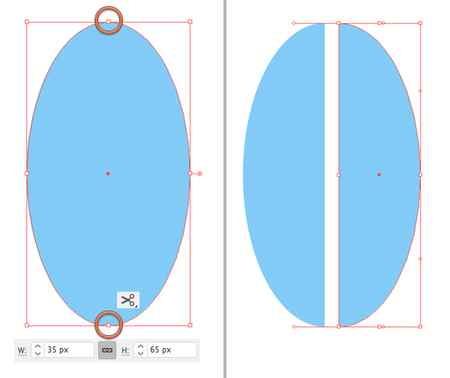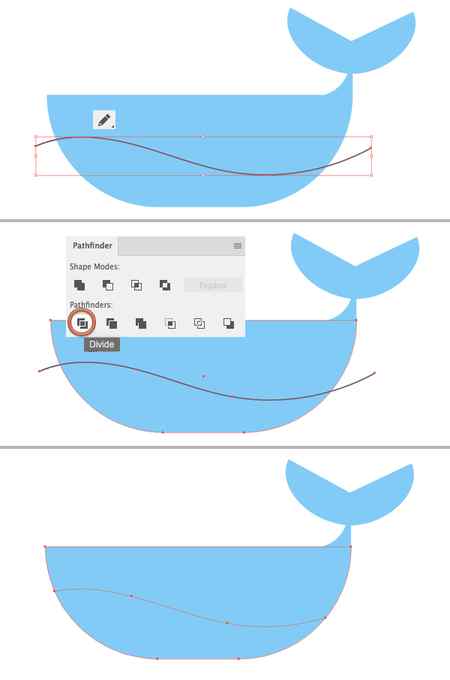Set the Stroke Weight to 3 pt, making the lines a bit thinner.
Whale Illustration
![]()

Whale and seagulls

Shapes of Nature 2 of 4

Little Whale

Cute Blue Whale
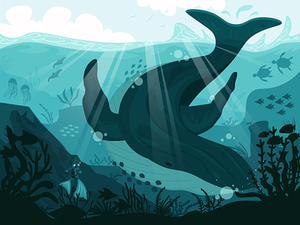
Fateful Encounter

The Moon Whale

Whale illustration

Dreamy Sky Whale
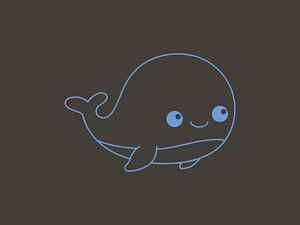
Whale illustration

Whale illustration

Memories of Dreams

Whale Illustration

Baby collection. Illustrations & patterns
Loading more…
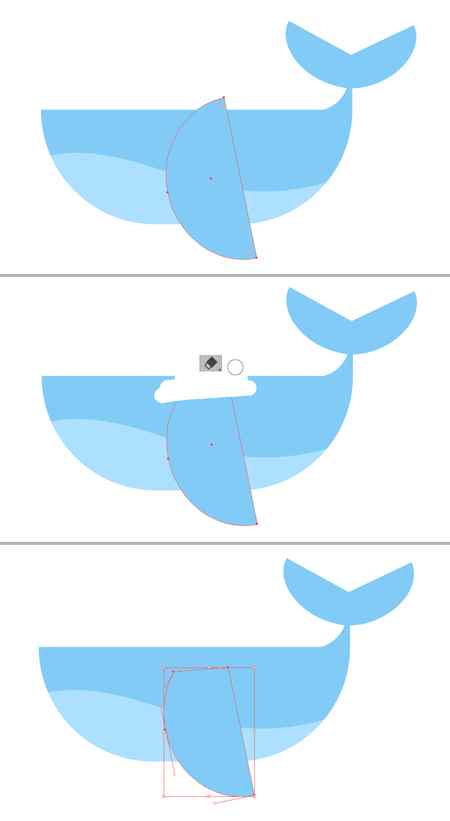
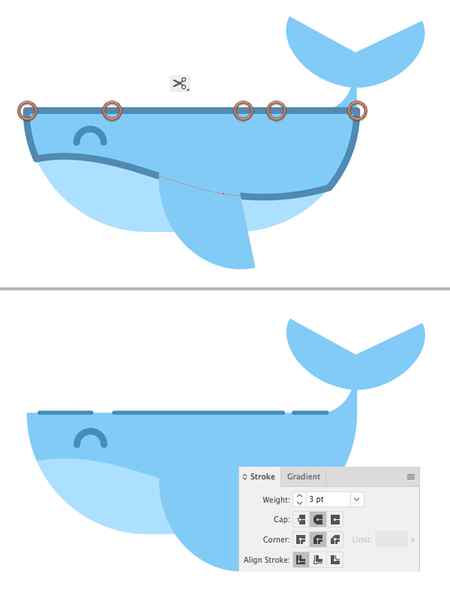
Branding

Typography

Animation

Product Design
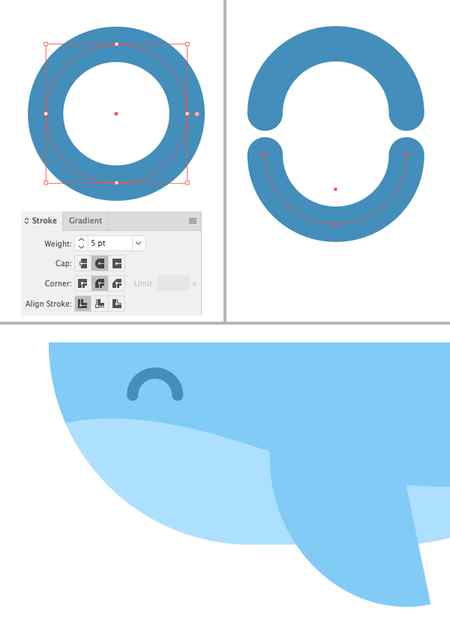
Illustration
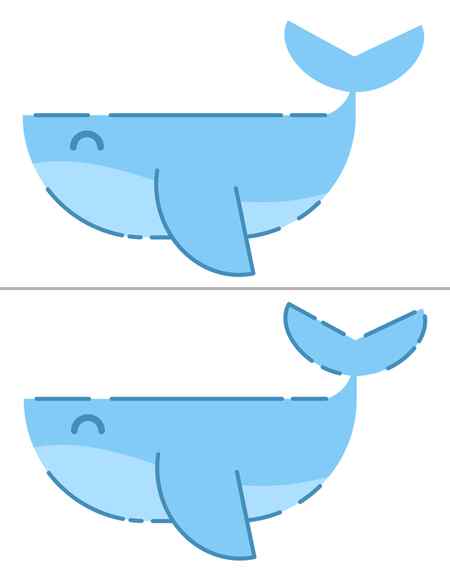
Mobile
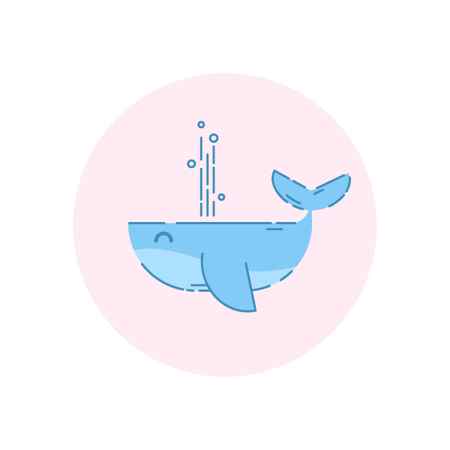
Web Design
Branding
Typography
Animation
Product Design
Illustration
Mobile
Final Image: Cute Blue Whale

Let’s start learning how to draw a whale vector by first making the whale’s body. Take the Rectangle Tool (M) and make a 245 x 90 px blue shape.
Grab the Direct Selection Tool (A) and select both bottom corners of the rectangle. Pull the circle marker of the Live Corners to the center of the shape, making the corners rounded. You can also set the exact value manually in the control panel on top. Here I set it to 90 px.

Step 2
Now let’s add a piece of the tail. Use the Rectangle Tool (M) while holding down Shift to create a 30 x 30 px square. Place it on the top right part of the body shape, as shown in the image below.
Let’s make sure that the shapes are aligned perfectly. Select both shapes and click the body shape once again using the Selection Tool (V). Now that the body shape has thicker selection, it is the Key Object to which all other shape will be aligned. Head to the control panel on top and click Horizontal Align Right. There we have it!
Now let’s give a proper shape to the tail. This is an important aspect to learning how to draw a whale vector. Select its top left corner with the Direct Selection Tool (A) and make the corner 30 px rounded. Finally, click the Corners submenu in the control panel on top and select Inverted Round to make the shape rounded inwards.

Step 3
Let’s make the top part of the tail. Take the Ellipse Tool (L) and make a 35 x 65 px shape.
Grab the Scissors Tool (C) and click the top and bottom anchor points of the shape to split it apart. Now we have two separate elements of the tail.