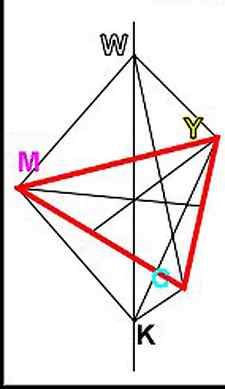The first video tutorial for the Color Me Boysen series is about The Color Wheel Using Boysen Colorants (click the link). This video below is how to get tint and tone using the Boysen colorants.
Mixing tints to create additional colors
Mixing Tints in Illustrator
Tints are ligher values of a color. When printing, a tint simply means that you apply less color on the paper so that more white, from the paper, shows through. The default swatches palette in Illustrator does have a few tints of the basic colors, but you may want more or tints of a new color you mix. Here’s a simple technique for mixing a “set” of tints. This would be a good way of mixing colors for a monochormatic color palette or you can make tints to use as highlights for your analogous or complimentary palettes.
First create your starting color either by selecting an existing color in the swatches palette or mixing a starting color in the color plaette and dragging it into the swatches. It’s best to start with a saturated color rather than a lighter value. This will give you a wider range of tints.
Note: The Spot vs. CMYK color issue can be confusing. especially if you’re not familiar with commercial color printing. . (A process color is a color that’s printed with the four colors CMYK, this is the “standard” for printing. It’s called four color process printing. A spot color is a special color that cannot be mixed with the CMYK inks. If you include a spot color in an Illustrator project all the way to the end file output it would be printed on its own color plate on the printing press. An example of this would be a special logo color, metalic or flouresent. These are inks that are specially compounded.) Back to mixing tints. we used the spot color capability to easily mix a set of tints. If I used the spot tint colors I mixed to colorize my variations project and printed to my home printer they would automatically be converted to CMYK and come out looking fine. But, let’s say I wanted to send my project to a commercial color printer, as is. Illustrator would create a series of “plates” or color separation files that would include the standard four colors (CMYK) plus a spot color plate for the spot color I used in my illustration. In this case you really don’t need any spot color printing becasue you just used the spot colors to facilitate tint mixing. In most circumstances it also costs a lot more to print with a spot color.You would select each spot color in your palette (opens the swatch option palette) and convert back to a process color. Hope this helps with your tint color mixing! Have fun!
Shades-To add shadows to your illustration you can use darker tints or if necessary add a shade of a color. A shade can be mixed by simply adding a little black to the color. Note: A monochormatice color palette does not have shades becasue the addition of black would not be consistent with the definition of monochromatic (one color).
What is Tint and Tone
In color theory, tint is when you add white paint to colorants or ready-mixed paint to reduce darkness. If you watched the first video with the link mentioned above, you will see that you can come up with pastels using this method.

Tone is when you add grey to colorants or ready-mixed paint. You can also achieve tone by tinting and shading at the same time.
Shade is when you add black paint to colorants or ready-mixed paint to increase darkness.
Monochromatic Color Scheme
The monochromatic (also called tonal) color scheme is the simplest to use when this is your first time to do your DIY paint project at home.
All you need to do for a monochromatic scheme is to choose a color you like then use tints, tones or shades of that color. The image below is an example of a green color palette.

When you use a monochromatic color scheme in your home, the atmosphere created is one of harmony. This is a color scheme that would be good for small spaces as it doesn’t break the flow usually created by a different color.
3 Tips to Create a Gorgeous Monochromatic Color Scheme in a Room
No one wants to have a monotonous-looking home. Who wants blah anyway?
There are ways to achieve a gorgeous look using a monochromatic color scheme.
First, use different values of the color. Value is the lightness or darkness of a color. In other words, choose different tints, tones and shades to the color you have chosen for your home.
Second, add textures and patterns to create depth to your space. Textures can be physical or visual. Patterns are repetitive designs that are composed of lines, forms or textures.
Read The 7 Elements of Interior Design to understand more about textures and patterns.
Third, if you are redecorating an existing space, take your cue from the existing textures and patterns you will find in the space, e.g. from the furniture, fabric, even materiality from floor to ceiling. The easiest would be to pick out a dominant color from these elements then extend that color to make a monochromatic color palette.
Colour Tints, shades and tones
Explore primary colours, secondary colours, and harmonious colours. Choices of colour and the relationships between colours have a huge influence on how a piece or art or design looks and feels and the emotions it provokes.
Part of Art and Design Elements of art
Add to My Bitesize Remove from My Bitesize
Tints, shades and tones
Few artists use only pure colours from around the colour wheel. Often artist will use tints, shades and tones when mixing colours.

A tint is where an artist adds a colour to white to create a lighter version of the colour. An example of a tint is pink. Pink is a tint created by adding white to red.
A shade is where an artist adds black to a colour to darken it down.
A tone is where an artist adds grey to a colour.
Monochromatic
An artist may decide to create a piece of artwork which is monochromatic. This means that the artist uses tints, shades and tones of a single colour.

Still Life with Green Apples (Paul Cezanne, 1873) is almost completely monochromatic. The apples are painted using greens that range from very pale near white tints to nearly black shades. The background is made up of green-browns.
Subtle contrast is make between all these greens and three strokes of red on one apple. A small amount of yellow is used to add more variety of colour to the bottom left corner and to the apples and their leaves.


Portrait of the Artist’s Mother (James Whistler, 1871) is almost without colour. The composition is dominated by the large patches of black created by the subject’s dress and the curtain, and the large rectangle of grey wall.
There is stark contrast with the white of the picture frame, the woman’s bonnet, cuffs and handkerchief.
Neutral browns are used for the floor and the step that the woman’s feet rest on. The composition is formal and geometric.
The woman’s face and hands stand out in this start composition because the tints and tones of red and yellow used make her skin appear bright and warm.


Habitat 67 (Moshe Safdie, 1967) in Montreal is a model housing development based on stacked forms.
The irregular arrangement of these forms could seem chaotic, but the fact that they all share the same grey-brown colour unites them as a composition.