Marilyn Wo is a graphic design expert. She has spent over two decades creating branding and graphic design work for clients all over the world, including Twitter and Samsung.
How To Get 100% Canva Student Discount 2023?
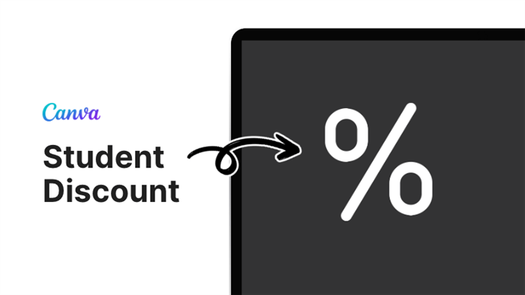
If you are a teacher or student, you may often require graphic design resources for your projects and presentations, it will be helpful if there’s a Canva student discount available.
The good news is that Canva offers a special plan called Canva for Education, which grants eligible students and teachers free access to Canva Pro features. This means that rather than a typical discount, Canva provides its premium services at no cost for both teachers and students.
To be eligible for Canva for Education, you must be a K-12 (primary or secondary) teacher or student. This program aims to support the educational community and help individuals develop their design skills without incurring extra costs.
If you are a student, you can only have access to Canva Pro features and resources if you are of K-12 (primary or secondary) age and if your teacher has given you an invitation.
But the question remains: If you can get a Canva Student Discount, how do you get it? This article will show you what makes you eligible for the Canva student discount, keep on reading!
How To Get a Canva Student Discount?
The best way to get a 100% free Canva student discount is to sign up at Canva Education website and verify that you are teaching at eligible schools with an educational email domain. Teachers get immediate approval to use all Canva Pro premium features and invite students to use Canva for free.

As a student, you will be eligible for this exclusive student discount only if your teacher is already verified with Canva for Education and invites you.
You may wish to send these instructions to your teacher if he or she is not yet verified. Or follow the steps below if you are a teacher and wish to get verified.
Step 1: Sign Up For Canva
The first step is to go to the Canva for Education sign up page. Whether you have an existing account with Canva doesn’t matter, select any method you like to log into your account or start a new account.

Canva will know if you have an existing account or not. If you don’t, it will automatically create a new one for you with your credentials.
In this example, I selected “Continue with email” and this comes up to tell me that I can use any of my existing account emails or any email address not used for Canva before. Then, select the Continue button.

Step 2: Fill Out Form
After Step 1, you will be redirected to a page with a pop-up with the title that says “Claim Canva for Education for free”.
Select the Get started button at the bottom of the pop-up.

Next, fill out the form that follows with your First Name, Last Name, School Name, School Address and School Website (optional).

Step 3: Submit Documents
In this step, the pop-up will have a prompt to ask you to upload employment proof as a teacher. They only accept any of the documents:
- School ID Card
- School Employment Status
- K-12 Teaching Certification
Once ready with any of these, just drop it in the dotted-lined box, then select the Submit button.
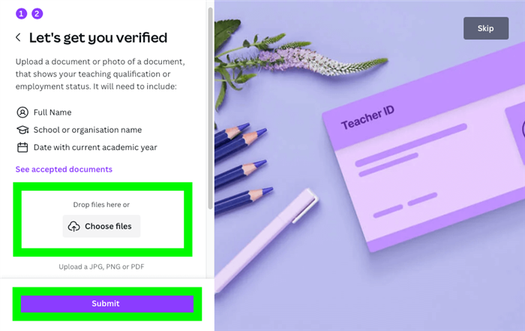
You’ll be verified to gain access immediately, or it may take at most a few days to inform you on your status.
How TO Get A Canva Student Discount?
Canva For Education Eligibility Criteria
Eligible teachers in K-12 (primary or secondary) schools and institutions can also access Canva for Education for free. This includes certified K-12 teachers from formally accredited schools, school librarians, learning support assistants, and curriculum specialists.
School districts, departments of education, and government-recognized technical or vocational schools are also included in this eligibility.
Additionally, educators with specific certifications, such as Google Certified Educators, Google Certified Trainers, and Microsoft Innovative Educators, can benefit from Canva for Education. This free access extends to students and teachers worldwide, as it isn’t restricted to any country.
How TO Get A Canva Student Discount?
Give the free trial a try
Just like any other reputable app, Canva has a free trial period that lasts for up to a month for those who are not ready to commit to a fee. A new addition to Canva Pro is Canva Pro for Teams — which you can use to collaborate on designs with two or more people at the same time.
Before your 30-day trial ends, Canva will remind you about it, so that you can cancel it at no cost. Forget to cancel, however, and you’ll be paying the Canva Pro fee at US$12.99/month or US$119.99/year .
Canva Pro for Education
Here’s some good news for K12 teachers and their students: Canva Pro for Education is 100% free . All you need to do is sign up with your education email address or upload proof of your teaching certification and employment, after which you’ll be upgraded to Canva for Education within a few days.
Primary and secondary students who taught by an educator with Canva Pro for Education can get invited to use it for free. Teachers just need to click Class, then People, and choose Invite People . It is important to note that Canva for Education is not currently available for college and university students, and only for K12 schools and districts .

Gone are the days when only papers and pencils are needed in a K12 classroom. Students can now design and collaborate on their assignments on Canva Pro for free. Source: Tang Chhin Sothy/AFP
Can you get Canva Pro for free?
In order to apply for Canva Pro for Education, you need to currently be in one of these roles :
- A certified K-12 teacher from a formally accredited school, who is currently in a teaching position
- A certified K-12 school librarian
- A certified K-12 learning support assistant or teacher
- A certified K-12 curriculum specialist
- A certified teacher at a technical or vocational school, serving primary or secondary students
- A homeschool educator who is registered with a government organisation or other certification entity
- Google Certified Educators (GCEs), Google Certified Trainers (GCTs), and Microsoft Innovative Educators (MIEs) who are teaching at a K-12 (primary or secondary) level
All you need to do next is to contact Canva here . If you already have a Canva account, just log in to your account, go to the sign-up page, and follow the verification process to upgrade your account to Canva Pro for Education. Existing designs will transfer over to the new account.





